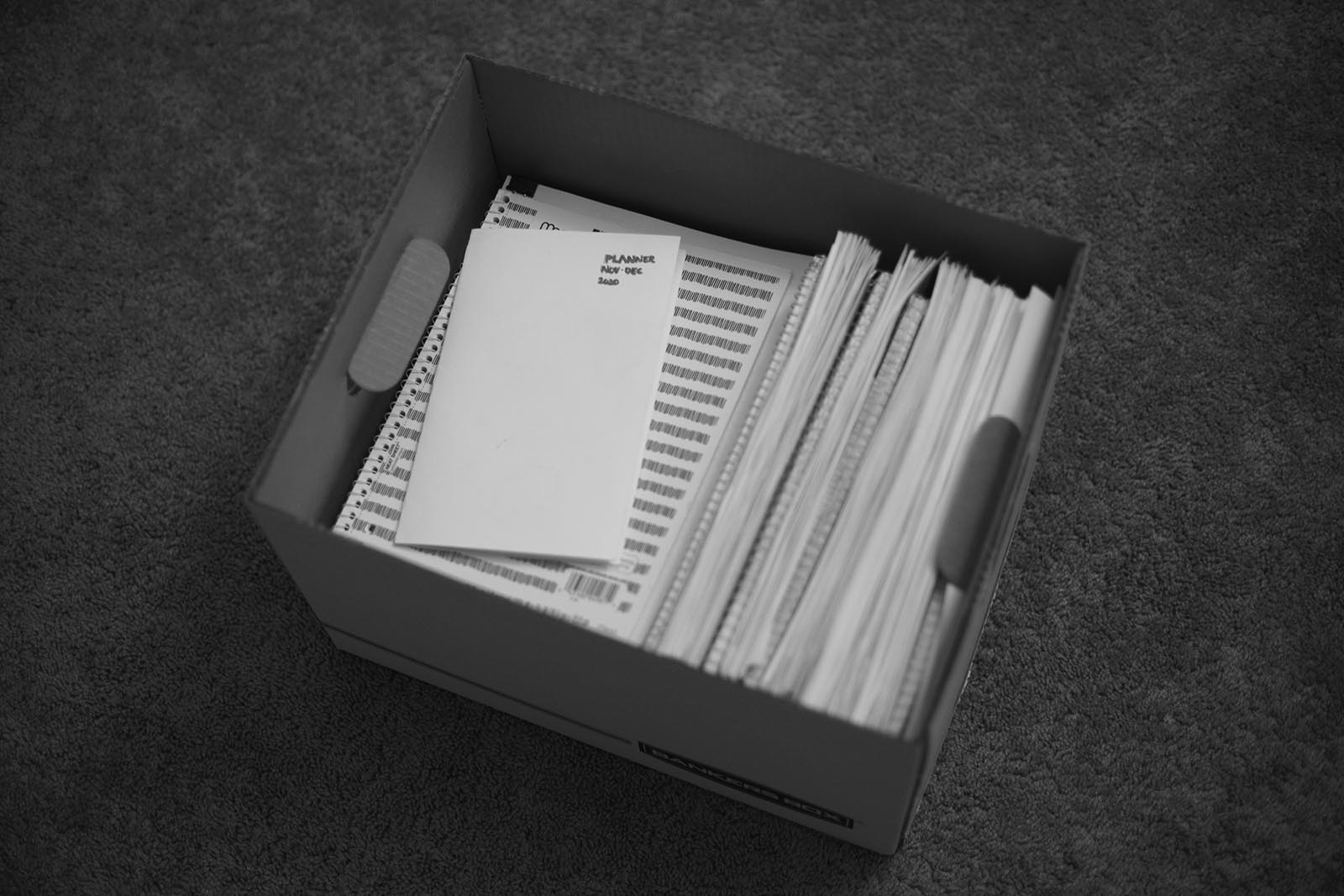뉴사우스웨일스대학 Music Acoustics, School of Physics 소속 Joe Wolfe 교수님의 글.
관악기에서의 공기 유속과 부는 압력: 얼마나 중요한가요?
공기 유속(공기가 흐르는 속도)은 관악기 연주에 있어 뜨거운 주제입니다. 공기 유속을 유지한다는 면에서 부는 압력도 중요합니다. 이 글은 이와 관련된 기초 과학을 설명하려고 합니다.
공기 유속과 공기 유량
시작하기 전에 공기 유량과 공기 유속을 구분해봅시다. 공기 유량은 시간 단위당 흘러간 양을 의미하며 초당 리터(L/s)로, 공기 유속은 초당 미터(m/s)로 측정됩니다. 먼저 숨을 깊게 들이마시고 내쉴 때 5초 동안 5리터를 내쉰다고 생각해봅시다. 즉 공기 유량은 초당 1리터가 되며 악기 연주에서는 상당히 큰 값에 해당합니다. 이번에는 같은 부피의 공기를 한 50초 정도 걸리도록 천천히 내쉰다고 생각해봅시다. 그렇다면 공기 유량은 초당 0.1리터가 됩니다. 공기는 압축이 가능하지만 악기를 불 때 압력은 일반적으로 대기압의 10% 정도 차이에 그쳐서 악기 연주 중에는 크게 압축되진 않습니다.
이 정도 추정치면 설명하기에 충분합니다. 폐에서 입, 입술 사이로 나가는 평균 유량은 초당 0.1리터에서 초당 1리터 정도가 됩니다. 만약 부는 속도를 높인다면 흘러가는 공기의 양이 증가하게 됩니다. 또는 관의 구경에 따라서도 공기 유속이 달라집니다. (강을 생각해보면 상류나 하류나 시간당 같은 양이 흘러가지만 좁은 상류는 빠르게 흐르고 넓은 하류는 느리게 가는걸 알 수 있습니다.)
그렇다면 입이나 목의 구경을 대략 10제곱센티미터 (10cm²)로 가정해봅시다. 이 수치를 앞서 가정한 공기 유량과 함께 공기 유속을 계산해보면 공기 유속의 범위는 초당 0.1미터에서 초당 1미터가 됩니다. 이 수치는 (강의 하류처럼) 입과 목이 넓혀진 상태라고 생각합시다. 그럼 반대로 (강의 상류처럼) 좁아진 상태는 0.01제곱센티미터 (0.01cm²)로 가정해봅시다. 너무 작은 값처럼 보일지 몰라도 플루트 연주자나 트럼펫의 입술 구멍, 클라리넷의 리드와 마우스피스 틈을 생각하면 충분히 가능한 값입니다. 만약 혀가 입천장에 위치한다면 ("이" 발음 위치) 앞서 가정한 상황의 중간이라고 치고 구경이 1제곱센티미터 (1cm²)가 된다고 생각해봅시다. (혀 모양에 따라 다르긴 하겠지만요.)
이제 앞서 가정한 내용을 종합해봅니다. 공기 유량의 범위 (0.1 ~ 1리터/초), 구멍의 크기(0.1~10제곱센티미터)로 공기 유속을 계산하면 0.1미터/초에서 초당 100미터/초까지 나옵니다. (0.1미터/초: 큰 구멍에서 살살 부는 상황, 100미터/초: 아주 작은 구멍에서 강하게 부는 상황.) 구멍의 지름, 즉 구경이 어떤 역할을 하는지 다시 강조해보면 목이나 입 안에서는 공기 유속이 1미터/초인 상황에서 작은 입술을 빠져나가는 순간에는 100미터/초가 될 수 있다는 얘기입니다. (여기서는 평균값을 얘기하고 있습니다. 즉, 숨을 안정적으로 일정하게 내쉰다고 가정했습니다.)
(작은 입술구멍으로 인해서 오보에 연주자는 아주 느린 공기 유속으로도 충분합니다. 오보에 연주자라면 아주 길고 부드러운 부분을 숨도 안쉬고 불 수 있다는 뜻인데 그렇게 연주하라는 얘기는 아닙니다. 기절할 수도 있습니다.)
부는 압력
입 안에 부는 압력은 공기가 입술에서 빠른 속도로 나갈 수 있도록 가속하는 역할을 합니다. 빠른 속도의 운동 에너지는 부는 압력의 일과 거의 일치합니다. (역주: 일은 물리학 용어로 물체에 힘을 가했을 때 힘과 힘이 가해진 방향으로 움직인 거리를 곱한 물리량입니다.) 그래서 부는 압력은 대략 입술에서 나오는 공기 유속의 제곱과 비례합니다. (P ≈ ½ρv², P: 압력, ρ: 공기 밀도, v: 속도.) 그래서 공기 유속을 기준으로 필요한 기압차를 계산할 수 있는데 공기 유속이 40미터/초일 때는 1킬로파스칼(1 kPa), 80미터/초 일 때는 4킬로파스칼(4 kPa)이 필요합니다. 악기를 실제로 부는 상황에서 압력을 측정했는데 110킬로파스칼, 즉 1%에서 10% 정도의 대기압을 사용했습니다. (때로는 이보다 위험할 정도로 높은 압력도 측정되기도 했습니다.) 이정도 압력이면 멈춰있던 공기를 가속해서 1100미터/초의 속도로 올리는데 충분하며 앞에서 추정했던 부분과 일치합니다.
압력을 만들고 제어하는 일은 쉽지 않습니다. 상반신의 다양한 근육을 사용해서 일정한 수준의 공기를 계속 보냄과 동시에 부드럽게 압력을 오르내리게 해야 합니다. 폐의 부피가 최대 크기에 근접하면 몸이 팽창된 것에 대한 탄력적인 반응이 나타나서 폐의 부피가 수축되며 호흡이 밖으로 나오게 됩니다. 이 탄력적 반응은 몸이 필요하다고 느낄 때 근육의 수축이 자연스럽게 나타나 호흡을 내쉬게 됩니다. 폐의 부피가 작을 때는 상반신의 탄력성으로 가슴을 확장하게 되며 이 과정에서 작은 공기 흡입이 발생하게 됩니다. 즉, 작은 부피인 상태에서 숨을 내쉴 때는 추가적인 근육의 긴장이 필요합니다. 때때로 폐의 부피가 큰 상황에서 부드러운 연주를 위해 낮은 압력이 필요한 경우에는 횡경막을 사용하는 경우도 있습니다. (주로 숨을 들이마실 때 사용되지만.)
고음역을 연주하는 트럼펫 연주자와 오보에 연주자에게 경고하자면 아주 높은 압력을 유지하는 상황은 머리와 목의 혈액순환에 영향을 주며 뇌졸중 및 눈 손상 등이 발생한 경우가 보고되고 있습니다. 고음역은 압력이 아닌 암부셔를 통해 달성할 수 있도록 유의하기 바랍니다.
투입 일률
여기서 일률을 계산해보겠습니다. 계산할 공기 유량의 범위는 0.1리터/초에서 1리터/초입니다. 이 값을 압력 범위 (110kPa)에 곱하면 연주자가 악기를 불며 사용하는 일률이 나옵니다. 즉, 일률은 0.110와트(W) 사이가 됩니다. 여기서 사용한 가정값은 가장 넓은 범위를 기준으로 했기 때문에 엄청난 압력으로 엄청 높은 고음역을 연주하는 것은 아니고서야 일반적인 음역대에서는 1와트를 넘는 경우가 드뭅니다. 일반적으로 악기의 효율은 1% 미만이기 떄문에 이 일률이 출력 음압으로는 밀리와트(mW)로 측정됩니다. 물론 출력 음압이 밀리와트 단위더라도 1미터에서 1밀리와트는 80데시벨 정도가 됩니다.
연주 기량에 있어 공기 유속과 일률은 얼마나 중요한가요?
입술 또는 마우스피스에서의 공기 유속은 악기를 조작하는 일에 있어 중요한 부분입니다. 플루트를 예로 들면 음정과 음역은 입술에서 암부셔 구멍에 닿는 데까지 걸리는 시간에 의존합니다. 그 시간은 결국 이동 거리를 공기 유속으로 나눈 값에 해당합니다. 금관악기의 경우는 연주자의 입술 사이로 빠르게 흐르는 공기가 진동하는 입술을 빨아들여 구멍을 더 작게 만드는 역할을 합니다. 목관 악기의 경우에도 비슷한 현상이 나타납니다.
플루트나 리코더는 바람이 입술을 떠나고 유량이 일정한 편입니다. 하지만 다른 악기는 유량이 매우 다른 편인데 입술 구멍의 크기, 또는 리드와 마우스피스 사이의 크기가 달라지기 떄문입니다. 금관 악기나 리드 악기는 진동 주기에 따라서 구멍이 완전히 닫아지는 경우도 있는데 순간적으로 유량과 공기 유속은 0에 가까이 떨어지게 됩니다.
공기 유속은 느끼기 어렵고 연주자에게도 조금 명확하지 않은 부분입니다. 대신 부는 압력과 입술이나 리드를 통과하는 공기 유속은 연주에 직접적인 영향이 있는 편이지만 입 안의 다른 부분에서의 공기 유속은 영향이 크지 않습니다. 압력과 속도는 서로 연관되어 있기 때문에 교사가 학생에게 '공기 유속을 유지하라'라는 얘기의 본 뜻은 '부는 압력을 유지하라'인 경우도 있습니다. 또 학생이 이런 과정에서 특정 성대 모양을 사용하기 때문에 소리의 공명에서 독특한 결과나 미묘한 효과가 나타나는 경우도 생각해볼 수 있습니다.
관악기 연주에 있어서 입 안의 압력을 조절하고 제어하는 일은 기본적인 기술입니다. 일반적으로 큰 소리 연주는 높은 압력 또는 빠른 유량, 혹은 두 가지 다 필요하기도 합니다. 높은 압력은 더 빠른 어택을 가능하게 합니다. 음을 시작할 때 부는 압력은 종종 높아지고 그 높아지는 동안 혀가 풀리기도 합니다. 일반적으로 마지막 음을 연주할 때 부는 압력은 낮아집니다. (클라리넷을 제외하고) 대부분의 악기는 같은 음량을 내기 위해서 고음역대에 더 높은 압력이 필요합니다. 플루트에서는 부는 압력이 주파수에 거의 비례하기 때문에 플루트의 음량은 공기 유량에 결정되며 이는 입술 구멍의 크기로 제어하게 됩니다. 압력과 다른 여러 제어 변수의 변화에 따라서 악센트를 만들고 악절에 음악적인 '형태'를 줍니다. 또한 압력의 변화는 비브라토로 나타나기도 합니다.